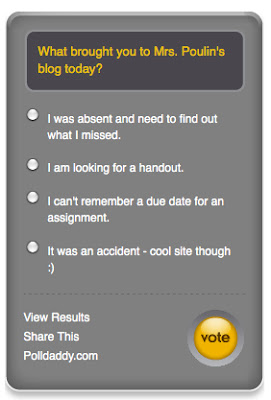As I prepare to email my final reflection to Joanne deGroot for this course I almost feel a sense of sadness - not that I am done - I actually could leap up and down about that, LOL - but that I won't have the structure of this course to keep me exploring the Web 2.0 world. I have loved everything about this course, especially the inquiry format. It is something I try to include in my own teaching and classroom situations and I am inspired to take it to a new level - uh, oh... could this be 21st Century Learning? Who knew?!
Thanks to my instructor Joanne deGroot. This was the second course I have taken with you as the instructor and I love your style! Encouraging, knowledgeable, and real - so nice that you are a busy mom and share with us your tips for managing your Web 2.0 world. I also learned so much from others in the class. Although I had some family things and that darn job action that interfered with my discussion postings, please know that I read everything, looked at everyone's blog, and learned so much from you. Thanks especially to those of you who commented on my posts or offered tips and information to enhance my learning - that is what made this class and inquiry so successful for me.
Two things to share in closing. The first is a video from Corning about future technology - please can I have this for my kitchen, LOL. The second is a 21st Century Learning video from New Brunswick - also inspiring.
Saturday, March 31, 2012
Wednesday, March 28, 2012
Web 2.0 Mashup
The last parts of my initial inquiry proposal were exploring the iPad and mentoring others about Web 2.0 applications and tools. As Joanne pointed out to me, the iPad is not a Web 2.0 tool and mentoring didn't really qualify in this category either. I really appreciate that she did not discourage me from these inquiries, nor did she require that I select different options. Interestingly, I think she was being the wise Yoda, and knew that "To inquiry inquiry leads." As I read and commented on my classmates' blog posts, I along with them, realized that we had explored more than 6 Web 2.0 applications, and that often the new tools we found were more interesting and more suited to our needs than the initial tools we set out to explore.
I did use our school's iPad2 during this entire inquiry project. The iPad was purchased last year by the library but virtually had not been touched. After some initial issues with the previous librarian's Apple ID having been used to add apps, I was able to use the iPad with quite a bit of success.
I added several apps to the iPad and I also grouped some of the apps into folders - Social Networking, Games, Books, and Lily. Grouping the apps kept things neat and, in the case of the "Lily" folder, my 3-year old could find the games and apps that were appropriate for her.
I like that I can access my iGoogle page and often find myself reading through feed updates in bed before I do a bit of reading. I find this much more manageable than my laptop in bed. The iPad was also a great "gadget" to have during our recent vacation to San Diego for spring break. My 3-year old was kept occupied in the airport and on the plane - once she got over her tantrum that Netflix wouldn't work on the plane - and we enjoyed looking up information about the places we had visited or were planning to visit.
Reading on the iPad has also been enjoyable. I am currently reading Crossed, by Ally Condie, the sequel to Matched, another teen series featuring a dystopian society. I have enjoyed reading the books in an ebook format much more than I had anticipated. It was extremely convenient on vacation to not have to lug two or three books for the trip - and a lot lighter too. I also uploaded two free audible books that Lily loves - I will definitely be exploring this more for her.
There are definitely some differences when using the iPad for Web 2.0 applications. Appearance is the most obvious difference. In both Facebook and Twitter it is necessary to flip between pages, however after the initial learning curve I did not find this bothersome. I also like that I had the iPad user manual on my iBook bookshelf and I referred to it frequently in the beginning when learning how to do things like screen shots, creating folders, and saving the incredible art work that Lily had created or the photo essays my 11-year old, Arden, had left for me.
 | |
| Lily art - age 3 |
 |
| Arden playing with the Photo Booth app - age 11 |
My principal has let me down a bit with her blog. She seemed so keen but she has not made it a priority, so it has not become a habit. I did send her another "gentle reminder" on Monday that she may want to do a Welcome Back post or provide some information about the course selection process that is happening this week. I do subscribe to her blog so hopefully I will get notification soon that she has created a new post. I am not going to give up on her and her blog as I think it is a really important communication tool. Part of the problem is that she is not really excited by, or into new technologies and applications. Until she sees some positive results of her foray into the Web 2.0 world, her blog will remain a "thing" that I remind her about, instead of a tool. Berger and Trexler (2010) say in the forward to Choosing Web 2.0 tools for learning and teaching in a digital world, that people who are waiting for the Web 2.0 to go away are "hopelessly mistaken." (Berger & Trexler, 2010, p.vii) They warn that we must adapt to "shifts in the information and communication landscapes," and these shifts "represent profound changes in the way we do business, the way we do libraries, the way we must educate." (Berger & Trexler, 2010, vii)
So what other things did I explore and adopt in the Web 2.0 world as a result of this inquiry?
 |
| My first Glog! |
Since I was exploring Web 2.0 tools I thought Hey! Why not try making your first Glog at the 11th hour to show what else you explored? So I did :) Thank goodness for scrapbooking and Yearbook experience. It was fun to make the Glog and I can see lots of applications for this in the classroom. I just had my students create visual found poems from The Kite Runner and this would be an excellent tool for that.
On the Glog you will see that I also did my first screencast during this inquiry. It was to help out our Student Services department in making tutorials to assist students and parents with course selections this year. It was a lot simpler than any of us thought, and without sounding like too much of a braggart, I did mine in one take! I have linked the screencast HERE. I will definitely be adding this to my library web site to direct students to different areas of the site. I think it would also be a good feature on my class blog for first time visitors - a sort of "Start Here" button.
I am also using Facebook for both my library and the school and created a new web site for our school. I was able to use many of the skills and information I learned in my inquiry and from classmates to make sure I had strong elements in the case of the web site, and smart settings for the Facebook pages.
I was already exploring Pinterest before this course but I enjoyed helping others see the educational value of this bookmarking tool and I found some great pins as a result. I also updated my Delicious account and like that it has more of a Pinterest feel to it. I still prefer Pinterest but I want to explore Delicious a bit more to see if it can win me over.
Evernote is the tool I decided to try to link my devices and to rid myself of paper to-do lists.
One of the things I like about Evernote is that I can create voice messages/reminders. Now.... IF I had an iPhone I could just use that, LOL, but this does work great on the iPad and I have added it to my iGoogle page, again so it is visible. I still find myself grabbing a "Sticky Note" for quick reminders but for longer lists I am trying to make Evernote a habit.
The last tool that has been a huge time saver during this inquiry has been AddThis. By downloading the AddThis toolbar across the top of my browser window I can easily add web content to any of my blogs, Facebook, Twitter, Delicious, and hundreds of other social networking and Web 2.0 sites with just one click. I love that when I find an article on Twitter I can post it to my blog, or when I read a news article I can save it to my class blog to share. I don't have to look for codes or URLs, AddThis does it for me. Even when I press the Blogger button, it gives me the option of choosing which of my Blogger blogs I would like to post to, which was a concern the first time I used the feature. Pinterest is not on the AddThis button bar but they do provide their own "Pin It" button to add to my toolbar that works in the same way. Thanks to one of my classmates I also discovered that the Bit•ly tool is on the AddThis bar so I can make smaller URLs for Twitter.
This has been a great experience and I look forward to sharing some of my more reflective thoughts and observations in my final reflection. One of the final things I hope to do with this inquiry is keep up this blog as a place to store educational ideas and applications for my library and technology learning. I also hope to seek out some professional development options next year, with more of a social networking/technology theme. But for now... I put this inquiry to rest.
References:
Berger, P. & Trexler, S. (2010). Choosing Web 2.0 tools for learning and teaching in a digital world.
Santa Barbara, CA: Libraries Unlimited.
Google Apps
I just spent $699 (of my school's money), to purchase 2 copies of Microsoft Office 2011 Home and Office Edition with a total of 4 licenses. This just seemed ridiculous to me when we can pretty much do everything we need to for free on Google Apps. Unfortunately, I haven't been able to convince my administration or staff that this is the way to go. I think there is real fear in the idea that our "stuff" is stored as part of "the cloud" and that it might somehow disappear or security may be compromised. In "Supporting 21st Century Learning Through Google Apps," Nevin (2009) points out that many schools are using Google Apps Education and some schools are even "dumping" their email programs in favour of gMail. (Nevin, 2009) I can understand some hesitation about this when thinking about the nature of some of the emails we send - confidentiality is definitely a concern. The optimist in me, however, says it must be safe if so many secondary and post secondary institutions are making this choice.
The cost saving measures for schools, as pointed out by Nevin (2009), can be significant. I think of the $699 I just spent and the time our tech support people spend on email issues, setting up accounts, and updating software. Just today, I spent an hour configuring a laptop for a new staff member and I know that time could have been cut in half if I didn't have to do all the email account information and add Microsoft Office.
There are a lot of advantages to cloud computing and I am trying to introduce some of the basics to my students. As I said in my inquiry update, my school uses Mac computers and many of our students have PCs. Knowing how to use Google Docs is saving me as the librarian, and my students, a lot of time. Before Google Docs, many students (and some still do) would come to me because they could not open their file at school. Now, every time I help them, I also show them Google Docs. Most of the students, like I was, are unaware that they already signed up for Google at some point in their internet explorations and thus Google Docs is only a "click" away. I also tell them that they can just cut and paste a document from their word processing program into Google Docs to access it at school - this has a much higher success rate than emailing the document and sometimes even better than bringing it on a USB drive.
Google provides a multitude of ways for us to connect to each other and our work. I am finding cloud computing more and more helpful as I use a laptop and desktop at school and then have another desktop at home. Because my versions of OS on my desktops and laptop are not compatible with iCloud, Google Docs is functioning in the same way for me. I like to work on the larger screen of my home desktop, so by saving my work in Google Docs I don't have to worry about my small USB drive or emailing the work to myself for school the next day.
As part of my introducing Google tools to my students, I always take the time to introduce the navigation tabs at the top of their Google search page. Often they are only familiar with Images, and do not notice the other options available.
I haven't had an opportunity to explore Google Play yet, but it is interesting, and probably a good move that they took it from the "More" tab, to its own position on the navigation bar. My quick browsing of this app seems to indicate that it is Google's answer to iTunes.
Under the "Even More" tab, my favourite Google App is Google Scholar.
When I was teaching my English 12 students how to properly cite sources, we used Google Scholar as a source for documents on which to practice our citation skills. It was also a great way for students to see the difference between a "regular" Google search, and the results they get in Google Scholar. Of course this does not replace the access to post-secondary libraries but it offers results that are more credible than Wikipedia.
Another Google App that I am endeavoring to make part of my Web 2.0 world is Google Calendar. I like the features of Google Calendar and that it is very similar to iCal, the program I am more frequently using. I think the problem for me in adopting Google Calendar is that my Entourage email has a calendar feature and I also have iCal on my computers. The need for a mobile device like an iPhone (ok, last shameless plug directed at my husband, LOL) is again an issue when thinking about a calendar program. I think the reason I return to my handwritten notes in my hard copy daybook is because I have too many calendar options.
As mentioned by Nevin (2009), Google Apps like the calendar tool, give users the opportunity to access their calendars wherever they have internet access or a mobile device with this ability. Google calendar has the potential to be a great service for students who often do not write down due dates or deadlines, but always have their phones or iPods. (Berger & Trexler, 2010)
One of the features I like about Google calendar is the colour coding and notification features.
I tend to favour the "pop-up" reminder over the email, but it depends where I think I will be when I schedule the reminder - the great thing is, I can also choose both.
The funny thing about all of the calendar options I use and have explored is that I still rely on a "traditional" book style, one-month view calendar at home. Perhaps if I had a computer screen built into the cupboard in my kitchen that tends to be the "hub" of our home, I would move to a digital calendar for our home, but right now that is not an option and the home computer in our office is not accessible enough for this purpose.
I feel that I still have a lot more exploring to do with Google Apps. Like most of the other tools in my inquiry, one exploration leads to another, and another, and another. I found that Google was changing as I was learning, and that I sometimes had to be willing to abandon a previous tool if I wanted to truly adopt the new Google tool. One of the most important things I am taking away from my exploration of Google Apps is the possibility of it replacing some or all of our software programs at school. I see this as a cost and time saving measure and a way to alleviate some of the pressure on me to be a technology goddess. (Although I do love it when I can solve a technology related issue for a staff member just by entering a room, which has happened on a few occasions - my magic teacher-librarian wand I tell them.)
References:
Barack, L. (2010). Schools Opt for Google Apps. School Library Journal, 56(6), 12.
Berger, P. & Trexler, S. (2010). Choosing Web 2.0 tools for learning and teaching in a digital world.
Santa Barbara, CA: Libraries Unlimited.
Nevin, R. (2009). Supporting 21st Century Learning Through Google Apps. Teacher Librarian,
37(2), 35-38.
Richardson, W. (2010). Blogs, wikis, podcasts, and other powerful web tools for classrooms.
Thousand Oaks, CA: Corwin.
The cost saving measures for schools, as pointed out by Nevin (2009), can be significant. I think of the $699 I just spent and the time our tech support people spend on email issues, setting up accounts, and updating software. Just today, I spent an hour configuring a laptop for a new staff member and I know that time could have been cut in half if I didn't have to do all the email account information and add Microsoft Office.
There are a lot of advantages to cloud computing and I am trying to introduce some of the basics to my students. As I said in my inquiry update, my school uses Mac computers and many of our students have PCs. Knowing how to use Google Docs is saving me as the librarian, and my students, a lot of time. Before Google Docs, many students (and some still do) would come to me because they could not open their file at school. Now, every time I help them, I also show them Google Docs. Most of the students, like I was, are unaware that they already signed up for Google at some point in their internet explorations and thus Google Docs is only a "click" away. I also tell them that they can just cut and paste a document from their word processing program into Google Docs to access it at school - this has a much higher success rate than emailing the document and sometimes even better than bringing it on a USB drive.
Google provides a multitude of ways for us to connect to each other and our work. I am finding cloud computing more and more helpful as I use a laptop and desktop at school and then have another desktop at home. Because my versions of OS on my desktops and laptop are not compatible with iCloud, Google Docs is functioning in the same way for me. I like to work on the larger screen of my home desktop, so by saving my work in Google Docs I don't have to worry about my small USB drive or emailing the work to myself for school the next day.
In looking at my list, I realize that I forgot to mention, in my discussion of my inquiry into surveys and polls, that I also used Google Forms to create a survey for my library web site. I just set up the initial form but did not finish creating my survey. After thinking about my learning with Google Apps I think I will revisit this survey tool and reread some of the suggestions from the "Google Form Uses" shared document that I have saved.
As part of my introducing Google tools to my students, I always take the time to introduce the navigation tabs at the top of their Google search page. Often they are only familiar with Images, and do not notice the other options available.
I haven't had an opportunity to explore Google Play yet, but it is interesting, and probably a good move that they took it from the "More" tab, to its own position on the navigation bar. My quick browsing of this app seems to indicate that it is Google's answer to iTunes.
Under the "Even More" tab, my favourite Google App is Google Scholar.
When I was teaching my English 12 students how to properly cite sources, we used Google Scholar as a source for documents on which to practice our citation skills. It was also a great way for students to see the difference between a "regular" Google search, and the results they get in Google Scholar. Of course this does not replace the access to post-secondary libraries but it offers results that are more credible than Wikipedia.
Another Google App that I am endeavoring to make part of my Web 2.0 world is Google Calendar. I like the features of Google Calendar and that it is very similar to iCal, the program I am more frequently using. I think the problem for me in adopting Google Calendar is that my Entourage email has a calendar feature and I also have iCal on my computers. The need for a mobile device like an iPhone (ok, last shameless plug directed at my husband, LOL) is again an issue when thinking about a calendar program. I think the reason I return to my handwritten notes in my hard copy daybook is because I have too many calendar options.
As mentioned by Nevin (2009), Google Apps like the calendar tool, give users the opportunity to access their calendars wherever they have internet access or a mobile device with this ability. Google calendar has the potential to be a great service for students who often do not write down due dates or deadlines, but always have their phones or iPods. (Berger & Trexler, 2010)
One of the features I like about Google calendar is the colour coding and notification features.
I tend to favour the "pop-up" reminder over the email, but it depends where I think I will be when I schedule the reminder - the great thing is, I can also choose both.
The funny thing about all of the calendar options I use and have explored is that I still rely on a "traditional" book style, one-month view calendar at home. Perhaps if I had a computer screen built into the cupboard in my kitchen that tends to be the "hub" of our home, I would move to a digital calendar for our home, but right now that is not an option and the home computer in our office is not accessible enough for this purpose.
I feel that I still have a lot more exploring to do with Google Apps. Like most of the other tools in my inquiry, one exploration leads to another, and another, and another. I found that Google was changing as I was learning, and that I sometimes had to be willing to abandon a previous tool if I wanted to truly adopt the new Google tool. One of the most important things I am taking away from my exploration of Google Apps is the possibility of it replacing some or all of our software programs at school. I see this as a cost and time saving measure and a way to alleviate some of the pressure on me to be a technology goddess. (Although I do love it when I can solve a technology related issue for a staff member just by entering a room, which has happened on a few occasions - my magic teacher-librarian wand I tell them.)
References:
Barack, L. (2010). Schools Opt for Google Apps. School Library Journal, 56(6), 12.
Berger, P. & Trexler, S. (2010). Choosing Web 2.0 tools for learning and teaching in a digital world.
Santa Barbara, CA: Libraries Unlimited.
Nevin, R. (2009). Supporting 21st Century Learning Through Google Apps. Teacher Librarian,
37(2), 35-38.
Richardson, W. (2010). Blogs, wikis, podcasts, and other powerful web tools for classrooms.
Thousand Oaks, CA: Corwin.
Google Reader
After discovering that I was already signed up for Google Reader, I did not explore any other RSS feed options. The best thing I did to make Google Reader more accessible was make iGoogle my home page and then add the Google Reader gadget to my iGoogle.
I really like that I can see the new posts on my feed and even get a "quick view" by clicking on the title of the new post. I am still working on training myself to add sites/blogs I visit to my Google Reader feed. I have found that there are great links on Twitter and sometimes I "favourite" the tweet when I could just add the link to my feed and get the updates right on my home page.
I did spend some time organizing my list of sites/blogs I am following.
I created some basic categories to represent the current list of items I am following. I can see refining this list as my feeds grow. For example, "education" is a pretty broad category. I know I may want to divide that into my teaching areas - like English 12, Literature, or Leadership. I can also see being more specific with my library feeds. Richardson (2010) suggests taking the time to become comfortable with subscribing and managing and then you can play with some of the more advanced uses for Google Reader.
I try to keep on top of the new feeds that come in, but I have used the "mark all as read" button a few times, just to prevent feeling overwhelmed. What I do like is the "star" feature that allows me to save specific posts that I want to revisit or read a little more closely.
In the past, I would bookmark or save pages and then never look at them again or forget they were there. Because Google Reader is visible on my desktop all the time, I actually spend time reading and often commenting on feeds that I receive, but I can also save them in the same place so they are not so easily forgotten. In a recent interview in Teacher Librarian (Valenza, 2011), Bobbi Newman points out that Google Reader shouldn't dominate your life, it should be "the servant, not the master." (Valenza, 2011, p. 28) This shows how important it is to organize our online worlds and then make the tools work for us. It took some exploring and "playing" for me to find the right visual tools to include on my iGoogle page, but now that I am happy with the set up, I find I am spending less time browsing, and more time reading meaningful ideas and posts. Valenza (2010) talks about "weeding" and organizing her own networks like we do in the library. It is important to stay on top of our feeds, which feeds are outdated or no longer reflect our PLN or needs? Which feeds are inactive? I also already find myself being more selective in the subscriptions I choose to add. In a very Sienfeld moment I find myself wondering if this blog is "Google Reader worthy."
Reading about feeds, or "aggregators" has given me a better understanding of how they work so that I can add them to my reader, but also make my blogs available for others to follow. (Berger & Trexler, 2010) I am hoping to encourage my students to add a feed reader to follow our class blog so that they can instantly get the updates, especially on their mobile devices.
Another thing I plan to continue to explore with Google Reader as suggested by Richardson (2010), is tagging the posts I want to save with my own tags. Reader will then group them in folders for me. This will be a great way to store ideas for future lessons or ideas for my library. It would also be a great way to store material for presentations and professional reading and sharing.
References:
Berger, P. & Trexler, S. (2010). Choosing Web 2.0 tools for learning and teaching in a digital world.
Santa Barbara, CA: Libraries Unlimited.
Richardson, W. (2010). Blogs, wikis, podcasts, and other powerful web tools for classrooms.
Thousand Oaks, CA: Corwin.
Power and Technology
So... nothing like realizing how much you rely on technology when the power goes out at school for 2 hours and then you have to spend 2 more hours getting the server, wireless hubs, printers and computers all working properly again. It also adds to the stress of the assignment procrastinator too...
Tuesday, March 27, 2012
Survey/Poll tools
I struggled a bit with this part of my inquiry. I think part of my struggle stems from not really having a vision as to what I wanted to achieve by using a survey or poll. I always think it's fun when there is a poll question on a web site, and I usually take the time to answer, but I was not clear as to how this might be helpful for me and my school/library. Berger & Trexler (2010) point to polls and surveys as "powerful tools" that can be used to access opinions, determine the "attitudes of participants," and to "expose participants to the diversity of opinions." (Berger & Trexler, 2010, p. 110) I think where I struggled is I don't really have participants yet.
One of my goals this year has been to get students using the library and the library web site. I have had much success with getting the students into the physical library, but it has been more of a challenge to get them to use/visit the web site. I know that one of the reasons for this has been my failure to offer an introduction to the site to all of the students - other than the grade 8's, the rest of the students probably don't know the library has a web site. I am now using Facebook to promote the library and school web sites so I hope I will see some increased site traffic.
I tried three different survey/poll tools - SurveyMonkey, PollDaddy, and Easypolls. I began with SurveyMonkey as that was the tool I was most familiar with, in name only.
One of the things that impressed me with all three sites was the great tutorials they offered for help. The instructions were clear and the FAQ were helpful.
PollDaddy even sent the above email with links to help me learn how to make the products they offer. One thing I did notice with all three poll options, is that the really desirable poll/survey options require the "pro" options, meaning I would need to pay for the service. Because I was exploring I chose to maintain the free options for all three sites.
My first attempt at creating a survey with SurveyMonkey was not very successful. I began by using one of their templates but then became frustrated because I couldn't change the questions even though their help information said I could. When I created my second SurveyMonkey survey, I did not use a template and had more success.
I wanted to embed the survey on my library web site as a pop up but I could not seem to make it work. I think it is because I am using Weebly and did not write the code for my site myself. The SurveyMonkey instructions say...
The problem is that I cannot find the <body> tag in html to allow me to create the pop up survey. Instead I added the survey to the top of the home page.
Looking at this I realize how dumb it is to ask "Have you visited the Hope Secondary Library web site?" when the survey is on the web site so the respondent would have to have visited the site. Creating these surveys and polls has also made me realize that there is a real science to forming the questions - it is not as easy as I thought it was going to be.
For my PollDaddy poll I decided to create a poll for my class blog to find out what had brought people to the page. My hope is that the poll will reveal that students are visiting the blog to get assignments, find out what they may have missed, or keep up to date with what is going on in class. However, I won't be surprised if most of the visitors get to the site by accident because of a Google search on The Kite Runner or Macbeth.
I really liked the look of the PollDaddy poll and I had several options from which to choose. I think this poll has the "cool factor" that many students will like. Again, I tried to insert this poll in a widget in the side bar of my blog but I could only make it a link, it would not appear as it does above.
I was surprised that I had difficulty with PollDaddy on my class blog at WordPress because WordPress and PollDaddy claim to be "sister products." Despite not being able to add the poll to my sidebar, I do like the look of the poll. The problem is that as soon as I update the blog with my next class post, the poll will move down and out of sight.
On Easypoll I created a "fun" poll for this blog that I also included on my library web site.
Like the other survey/poll tools, Easypolls makes it very easy to create a poll and I could use my Google account to log in - another big plus for me. I like that when you go to Easypolls.net you are taken dircectly to the create a poll page - there is no extra "clicking" to get to where you need to be. Once you create your first poll you are asked to create an account (which was one click for me with my Google log in), and then it provides the information you need to post your poll on a blog or web site. I did not have any trouble getting the html code for this pole to work on both my Blogger blog and my Weebly web site, although I did not like the appearance options for this poll as much as I liked the ones at PollDaddy.
I can definitely see including a weekly or bi-weekly poll on the library web site. I think this will be more attractive to students than a survey, and may even provide some fun information to include in a display in the library. This type of poll could also be fun for students to include on their Kidblogs when we do Lit circles in another month. They could poll the other students reading their book, or even other classmates, to discuss themes or issues presented in their novels.
While I can still see the benefit of doing a survey, I think I need to wait until I am more established in the library and am really looking for some feedback to help me keep the library program moving forward. For the time being, I think I will stick to the one question polls to add a fun and interesting element to the Library web site or my learning blogs.
References:
Berger, P. & Trexler, S. (2010). Choosing Web 2.0 tools for learning and teaching in a digital world.
Santa Barbara, CA: Libraries Unlimited.
One of my goals this year has been to get students using the library and the library web site. I have had much success with getting the students into the physical library, but it has been more of a challenge to get them to use/visit the web site. I know that one of the reasons for this has been my failure to offer an introduction to the site to all of the students - other than the grade 8's, the rest of the students probably don't know the library has a web site. I am now using Facebook to promote the library and school web sites so I hope I will see some increased site traffic.
I tried three different survey/poll tools - SurveyMonkey, PollDaddy, and Easypolls. I began with SurveyMonkey as that was the tool I was most familiar with, in name only.
One of the things that impressed me with all three sites was the great tutorials they offered for help. The instructions were clear and the FAQ were helpful.
PollDaddy even sent the above email with links to help me learn how to make the products they offer. One thing I did notice with all three poll options, is that the really desirable poll/survey options require the "pro" options, meaning I would need to pay for the service. Because I was exploring I chose to maintain the free options for all three sites.
My first attempt at creating a survey with SurveyMonkey was not very successful. I began by using one of their templates but then became frustrated because I couldn't change the questions even though their help information said I could. When I created my second SurveyMonkey survey, I did not use a template and had more success.
As a side note - one of the things I am liking about many of the Web 2.0 tools I explored and am using, is that I can log in using my Google account. This has made it much easier to log in without having to remember which password and user name I used to create my account.
I wanted to embed the survey on my library web site as a pop up but I could not seem to make it work. I think it is because I am using Weebly and did not write the code for my site myself. The SurveyMonkey instructions say...
The problem is that I cannot find the <body> tag in html to allow me to create the pop up survey. Instead I added the survey to the top of the home page.
Looking at this I realize how dumb it is to ask "Have you visited the Hope Secondary Library web site?" when the survey is on the web site so the respondent would have to have visited the site. Creating these surveys and polls has also made me realize that there is a real science to forming the questions - it is not as easy as I thought it was going to be.
For my PollDaddy poll I decided to create a poll for my class blog to find out what had brought people to the page. My hope is that the poll will reveal that students are visiting the blog to get assignments, find out what they may have missed, or keep up to date with what is going on in class. However, I won't be surprised if most of the visitors get to the site by accident because of a Google search on The Kite Runner or Macbeth.
I really liked the look of the PollDaddy poll and I had several options from which to choose. I think this poll has the "cool factor" that many students will like. Again, I tried to insert this poll in a widget in the side bar of my blog but I could only make it a link, it would not appear as it does above.
I was surprised that I had difficulty with PollDaddy on my class blog at WordPress because WordPress and PollDaddy claim to be "sister products." Despite not being able to add the poll to my sidebar, I do like the look of the poll. The problem is that as soon as I update the blog with my next class post, the poll will move down and out of sight.
On Easypoll I created a "fun" poll for this blog that I also included on my library web site.
Like the other survey/poll tools, Easypolls makes it very easy to create a poll and I could use my Google account to log in - another big plus for me. I like that when you go to Easypolls.net you are taken dircectly to the create a poll page - there is no extra "clicking" to get to where you need to be. Once you create your first poll you are asked to create an account (which was one click for me with my Google log in), and then it provides the information you need to post your poll on a blog or web site. I did not have any trouble getting the html code for this pole to work on both my Blogger blog and my Weebly web site, although I did not like the appearance options for this poll as much as I liked the ones at PollDaddy.
I can definitely see including a weekly or bi-weekly poll on the library web site. I think this will be more attractive to students than a survey, and may even provide some fun information to include in a display in the library. This type of poll could also be fun for students to include on their Kidblogs when we do Lit circles in another month. They could poll the other students reading their book, or even other classmates, to discuss themes or issues presented in their novels.
While I can still see the benefit of doing a survey, I think I need to wait until I am more established in the library and am really looking for some feedback to help me keep the library program moving forward. For the time being, I think I will stick to the one question polls to add a fun and interesting element to the Library web site or my learning blogs.
References:
Berger, P. & Trexler, S. (2010). Choosing Web 2.0 tools for learning and teaching in a digital world.
Santa Barbara, CA: Libraries Unlimited.
I was afraid of Twitter before I actually became a user. It seemed "dumb" and pointless. I already had Facebook, what did I need Twitter for? I honestly thought it was a bunch of celebrities and wannabes posting about their every move, I did not know there was so much great "stuff" on Twitter. Steven Johnson (2009), in his article for Time Magazine says that "the one thing you can say for certain about Twitter is that it makes a terrible first impression." (Johnson, 2009, p. 1) But as he later points out, "Twitter turns out to have unsuspected depth." (Johnson, 2009, p. 1) I realize Johnson was writing about Twitter three years ago, but I would argue that his point still stands. The proof of this is not just in my experience, but also in the experiences of other classmates who included Twitter as part of their inquiries. Berger & Trexler (2010) tell us to "keep an eye on Twitter - we'll be seeing more instructional use in the near future!" (Berger & Trexler, 2010, p. 172) and they were right. It almost seems like Twitter has "grown up," or perhaps we, as its users, have changed how Twitter can and is being used.
Here is another shameless plug as to why I NEED an iPhone, LOL. Twitter is full of so many great ideas that it is easy to get wrapped up in scrolling through tweet after tweet. When I first signed up I felt a bit overwhelmed and almost "worried" that I was going to miss something. I have definitely limited the time I now spend on Twitter, but I know that if I had mobile access I could use it more, and use some of my "down time" to browse tweets from the day. (like when my daughters are at one of their activities) I have found that it is easy to use Twitter on the iPad but I miss my "AddThis" bar - which is not available for the iPad... yet. I am going to be attending Leadercast 2012 and I know that people will be tweeting during the event. I am hopeful there will be WiFi so that I can use my laptop or iPad.
Tweeting during events/conferences is one area that really interests me. My friend, Maureen Parker, Director of Curriculum for the Battle River School Division in Alberta, is always posting interesting observations, quotations, and comments from events and conferences she attends and organizes. I was also recently following Steven Anderson, during his attendance and presentations at #ASCD12. There are so many great ideas that can be shared via Twitter, that previously would be left in someone's complimentary conference padfolio. I like that these ideas can now be stored, retweeted, favourited, or read and discarded quickly, and often in "real time."
I do find that I am actually a bit intimidated when it comes to actually tweeting. I feel this pressure to be somewhat profound or at least a little inspirational. I often wonder what people like @web20classroom, @mrwejr, and @shannoninottawa actually do all day besides Tweet? I don't have that kind of time and I'm not sure I want to be always thinking about how I can turn what I am doing, learning, or experiencing, into a tweet. I know that for some, Tweeting is their job, but for others, it is not, they have just made it a priority in their daily activities. Chris Wejr, @mrwejr, is a principal in my school district, and also a former student. He is very active and well known in the social media world and education. His iPhone is literally an extension of his hand, and often I don't even notice that he is tweeting while having a conversation or walking down the hall. He is passionate about taking education is new directions and he is using Twitter to influence this change. I still wonder however, are we just tweeting about "it," or actually doing? Are we embedding the ideas we see and learn about on Twitter into our classrooms, schools, personal learning, or are we just appearing to be on the cutting edge because we tweet about all of these ideas?
Twitter has made me more philosophical about education and my teaching than I expected. I am still trying to decide where Twitter fits in my vision and personal learning plan. Do I want to use Twitter for ideas and contacts? Or do I want to be part of the "trends" on #edchat or #edtech? Twitter can be very overwhelming if I was to feel the need to implement every idea or theory that is tweeted. The skill comes in discerning which tweets are worth a second look and which are people who are all about the trend, and not about the substance.
References:
Anderson, S. (2012, March 26). #ASCD12 - A Presentation On Creating Social Media Policies For
Schools And Districts [Web log post]. Retrieved from http://blog.web20classroom.org/
Berger, P. & Trexler, S. (2010). Choosing Web 2.0 tools for learning and teaching in a Digital World.
Santa Barbara, CA: Libraries Unlimited.
Johnson, S. (2009, June 5). How Twitter will change the way we live. Time. Retrieved from
http://www.time.com
Using Twitter to Expand Your PLN | District Administration Magazine
Thanks for sharing this Joanne. I definitely feel that Twitter has expanded my PLN - didn't even know I had a PLN until Twitter, LOL.
Twitter, Facebook - Citations - Library Research Guides at Boise State University
Because I was searching for this information I thought I might as well include it here.
Twitter, Facebook - Citations - Library Research Guides at Boise State University
Twitter, Facebook - Citations - Library Research Guides at Boise State University
Monday, March 26, 2012
Kidblog.org
This is one of my favourite explorations in this inquiry. I had been wanting to get my students blogging for quite some time but just hadn't dedicated the time to set it up or plan for its use. I have also enjoyed demonstrating my own learning via a blog so I liked the idea of beginning the process of going paperless with my senior students in English 12. In Blogs, Wikis, Podcasts, and other powerful web tools for classrooms, Will Richardson (2010) says the best way to understand the potential for blogs as a teaching and learning tool is to become a blogger. I began blogging for my course work in the fall of 2010 and then added a blog for my classes shortly after. I had tried a personal blog but I have never been much of a diary/journal writer, so this quickly was forgotten. The course blogs and blog for my classes however, were a huge epiphany for me. I could not believe how they changed my learning and teaching.
In the blog for my classes I was able to keep students updated on what was happening in the class, provide PDFs of assignments and handouts, and also communicate with parents and others who may be interested in what is going on in my classes. The biggest thing I realized was how much time my blog actually saved me. It literally takes me 5 minutes each day to update the blog, but I no longer have to send homework to the office for absent students, photocopy missing worksheets, send emails to parents about what we are doing in class, or spend time in class filling absent students in on our class learning. This information is all available on the blog! I knew I wanted to have my students use this tool, and this inquiry made it possible to stop procrastinating.
I chose Kidblog.org, as I said in my inquiry proposal, because a friend was using it with much success. As I have stated in my updates, I was confused as to why this site says it is perfect for elementary and middle school students. I believe now that the reason for this is because the site creators do not think there is as much need for student safety concerns with teenagers, as there may be with younger students.
The best thing about this tool is how easy it was to set up. I don't think it even took me a half hour to set up all my students in 2 classes. Kidblog.org was created by someone with computer programming and classroom teaching experience, and it does seem that they understand the needs of classroom teachers. (Kidblog.org, 2011) I was further pleased when I found that Kidblog.org was ranked as one of the top 25 sites of 2010 by Technology & Learning magazine. (Kapular, 2011) For these reasons, I did not seriously explore another option for my student blogging. I do use Blogger, obviously for this blog, and I use WordPress for my class blog so I feel I already know the ins and outs of those platforms. I like that Kidblog.org works in a very similar fashion but that I was able to set up all the blogs for my students so they were ready to go without having to do any set up.
The home page for Kidblog.org is not cluttered or intimidating.
Once I signed up, it was easy to create my classes. I appreciated that I did not have to provide an overwhelming amount of personal information, nor did I have to provide any information about my students other than a user name and password. I chose to use my students' real names and assigned them passwords myself, which seems to have worked well. My husband did this with his grade 6 class and chose to only use his students' first names, which seems to be common in elementary school blogging.
For "Role" the options include: student, administrator, teacher, moderator, guest. This means that I can include people who can only observe the blog posts but not post themselves. This would be great to include parents or a guest, like an author or colleague.
Once my classes were set up I had a separate "Home Page" for each class. I was worried this would be inconvenient but I can easily navigate between the two classes via a drop down menu at the top of the page.
From this "Dashboard" I can easily see recent posts, recent comments, and navigate to settings or the actual class blogs.
My "Home Page" for each class contains a list of all the student blogs and their recent posts. Each student or visitor to the site can also see this home page if they were to go to www.kidblog.org/English12C. The difference between what my students and I see, and what a visitor sees occurs when they try to go to one of the blogs or read a post.
The titles of the posts are visible, but their content is not. I chose to use this protected setting for my first trial of Kidblog.org but I can easily make the class blogs public by adjusting the settings on my dashboard. I can also choose whether the classes can see each others' posts or if they can only see the posts of students in their actual class. For this inquiry I kept the settings pretty tight but the students really wanted to read the posts from the opposite block so I may adjust this as we begin our discussions of The Crucible. When blogging first became popular many schools feared for the safety of their students, as discussed by Barack (2005) in Schools Lower the Boom on Blogs. Barack (2005) points out that student don't necessarily understand that data posted online can remain there, and could come back to "haunt" a student when applying for jobs. (Barack, 2005) Because I did not have to provide any information about the students and I could keep the class blogs private, I did not have to follow many of the safety tips suggested in Choosing Web 2.0 tools for Learning and Teaching... (Berger & Trexler, 2010, p. 175) However, if I move forward with using class blogs more intensely next year, I will provide information to parents via my course outline, and give them the option of being able to see what their child posts. I have an incredibly responsible group of grade 12 students this year and was not concerned about inappropriate comments on their classmates' blogs. There were a few of them who tried to be funny after our first posts, but when they realized they could not be anonymous they stayed focused on the discussion topics.
I was very impressed at how quickly the students adapted to blogging. They seemed to really like the medium and I love that they were not afraid to experiment with the tools. Many of them changed the colours of their fonts and few even added links and images. Seeing the empty "Tag" boxes reminds me that I need to introduce the concept of tags and then include that in their future posts.
My blog looks the same as the students'. I decided to also use this blog as a place to showcase some student work from a visual assignment so that those students could still have their work "posted on the wall." It was exciting to see a couple of students use Prezi for their Visual Found Poems.
For the final writing assignment of our Kite Runner unit, I considered having them do their writing on their blogs. I decided against this as I did not want them to be able to see each other's work. The more casual reflective writing does not attract much attention to weaker students, but my fear was that with more formal writing expectations, the differences between the students would be magnified. I cannot make certain blog posts visible to just me, and others visible to everyone. Richtel (2012), in Term Paper Blogging, has me reconsidering this formal write I did at the end of the unit. If, as I hope to do next year, student blogging becomes our form of writing, sharing, commenting and discussing, perhaps I won't need the formal "term paper" style write I usually do. My only fear is that most post-secondary programs still require students to write formal papers and I want my students to be prepared. I have found that in the blogging I do for my Diploma in Ed. program, I still retain the formal style and citation, but feel more comfortable to add an anecdote or emoticon, that I may not add in a formal essay. :D
One final element I want to add is a link back to this post and article. I like the positive tone and I feel I have accomplished these 6 things with my class blogging.
After having explored Kidblog.org, I cannot see changing to another web 2.0 tool for class blogs. If I were to use Blogger or WordPress it would not be as simple to set up the class or to monitor the posts. I also would not have the security features that Kidblog offers. I like that I can have my class set up for September so that the students can get to work right away. This has been a positive inquiry experience.
References:
Barack, L. (2005). Schools Lower the Boom on Blogs. School Library Journal, 51(12), 24.
Berger, P. & Trexler, S. (2010). Choosing Web 2.0 tools for learning and teaching in a Digital World.
Santa Barbara, CA: Libraries Unlimited
Kapular, D. (2011). TOP 25 SITES OF 2010. Technology & Learning, 31(6), 16.
Kidblog.org (2011) About Kidblog. Retrieved from http://kidblog.org/about.php
Richtel, M. (2012, January 22). Term Paper Blogging. New York Times. p. 28.
In the blog for my classes I was able to keep students updated on what was happening in the class, provide PDFs of assignments and handouts, and also communicate with parents and others who may be interested in what is going on in my classes. The biggest thing I realized was how much time my blog actually saved me. It literally takes me 5 minutes each day to update the blog, but I no longer have to send homework to the office for absent students, photocopy missing worksheets, send emails to parents about what we are doing in class, or spend time in class filling absent students in on our class learning. This information is all available on the blog! I knew I wanted to have my students use this tool, and this inquiry made it possible to stop procrastinating.
I chose Kidblog.org, as I said in my inquiry proposal, because a friend was using it with much success. As I have stated in my updates, I was confused as to why this site says it is perfect for elementary and middle school students. I believe now that the reason for this is because the site creators do not think there is as much need for student safety concerns with teenagers, as there may be with younger students.
The best thing about this tool is how easy it was to set up. I don't think it even took me a half hour to set up all my students in 2 classes. Kidblog.org was created by someone with computer programming and classroom teaching experience, and it does seem that they understand the needs of classroom teachers. (Kidblog.org, 2011) I was further pleased when I found that Kidblog.org was ranked as one of the top 25 sites of 2010 by Technology & Learning magazine. (Kapular, 2011) For these reasons, I did not seriously explore another option for my student blogging. I do use Blogger, obviously for this blog, and I use WordPress for my class blog so I feel I already know the ins and outs of those platforms. I like that Kidblog.org works in a very similar fashion but that I was able to set up all the blogs for my students so they were ready to go without having to do any set up.
The home page for Kidblog.org is not cluttered or intimidating.
Once I signed up, it was easy to create my classes. I appreciated that I did not have to provide an overwhelming amount of personal information, nor did I have to provide any information about my students other than a user name and password. I chose to use my students' real names and assigned them passwords myself, which seems to have worked well. My husband did this with his grade 6 class and chose to only use his students' first names, which seems to be common in elementary school blogging.
For "Role" the options include: student, administrator, teacher, moderator, guest. This means that I can include people who can only observe the blog posts but not post themselves. This would be great to include parents or a guest, like an author or colleague.
Once my classes were set up I had a separate "Home Page" for each class. I was worried this would be inconvenient but I can easily navigate between the two classes via a drop down menu at the top of the page.
From this "Dashboard" I can easily see recent posts, recent comments, and navigate to settings or the actual class blogs.
My "Home Page" for each class contains a list of all the student blogs and their recent posts. Each student or visitor to the site can also see this home page if they were to go to www.kidblog.org/English12C. The difference between what my students and I see, and what a visitor sees occurs when they try to go to one of the blogs or read a post.
The titles of the posts are visible, but their content is not. I chose to use this protected setting for my first trial of Kidblog.org but I can easily make the class blogs public by adjusting the settings on my dashboard. I can also choose whether the classes can see each others' posts or if they can only see the posts of students in their actual class. For this inquiry I kept the settings pretty tight but the students really wanted to read the posts from the opposite block so I may adjust this as we begin our discussions of The Crucible. When blogging first became popular many schools feared for the safety of their students, as discussed by Barack (2005) in Schools Lower the Boom on Blogs. Barack (2005) points out that student don't necessarily understand that data posted online can remain there, and could come back to "haunt" a student when applying for jobs. (Barack, 2005) Because I did not have to provide any information about the students and I could keep the class blogs private, I did not have to follow many of the safety tips suggested in Choosing Web 2.0 tools for Learning and Teaching... (Berger & Trexler, 2010, p. 175) However, if I move forward with using class blogs more intensely next year, I will provide information to parents via my course outline, and give them the option of being able to see what their child posts. I have an incredibly responsible group of grade 12 students this year and was not concerned about inappropriate comments on their classmates' blogs. There were a few of them who tried to be funny after our first posts, but when they realized they could not be anonymous they stayed focused on the discussion topics.
I was very impressed at how quickly the students adapted to blogging. They seemed to really like the medium and I love that they were not afraid to experiment with the tools. Many of them changed the colours of their fonts and few even added links and images. Seeing the empty "Tag" boxes reminds me that I need to introduce the concept of tags and then include that in their future posts.
My blog looks the same as the students'. I decided to also use this blog as a place to showcase some student work from a visual assignment so that those students could still have their work "posted on the wall." It was exciting to see a couple of students use Prezi for their Visual Found Poems.
For the final writing assignment of our Kite Runner unit, I considered having them do their writing on their blogs. I decided against this as I did not want them to be able to see each other's work. The more casual reflective writing does not attract much attention to weaker students, but my fear was that with more formal writing expectations, the differences between the students would be magnified. I cannot make certain blog posts visible to just me, and others visible to everyone. Richtel (2012), in Term Paper Blogging, has me reconsidering this formal write I did at the end of the unit. If, as I hope to do next year, student blogging becomes our form of writing, sharing, commenting and discussing, perhaps I won't need the formal "term paper" style write I usually do. My only fear is that most post-secondary programs still require students to write formal papers and I want my students to be prepared. I have found that in the blogging I do for my Diploma in Ed. program, I still retain the formal style and citation, but feel more comfortable to add an anecdote or emoticon, that I may not add in a formal essay. :D
One final element I want to add is a link back to this post and article. I like the positive tone and I feel I have accomplished these 6 things with my class blogging.
After having explored Kidblog.org, I cannot see changing to another web 2.0 tool for class blogs. If I were to use Blogger or WordPress it would not be as simple to set up the class or to monitor the posts. I also would not have the security features that Kidblog offers. I like that I can have my class set up for September so that the students can get to work right away. This has been a positive inquiry experience.
References:
Barack, L. (2005). Schools Lower the Boom on Blogs. School Library Journal, 51(12), 24.
Berger, P. & Trexler, S. (2010). Choosing Web 2.0 tools for learning and teaching in a Digital World.
Santa Barbara, CA: Libraries Unlimited
Kapular, D. (2011). TOP 25 SITES OF 2010. Technology & Learning, 31(6), 16.
Kidblog.org (2011) About Kidblog. Retrieved from http://kidblog.org/about.php
Richtel, M. (2012, January 22). Term Paper Blogging. New York Times. p. 28.
Labels:
blogging,
blogs,
English 12,
KidBlog,
Kite Runner,
tags,
Web 2.0,
writing
On the topic of connections...
In the interest of finding research and articles to better understand my topics of inquiry, I found a short article by Jennifer Frahm (2010) where she discusses businesses creating a "hyper-connected" marketplace through the accelerated speed of the Web 2.0 world. (Frahm, 2010) I definitely experienced this on my recent vacation. Not only am I now often asked for my email when making a purchase or eating at a restaurant, I am encouraged to "Like us on Facebook" to receive discount coupons, or "Follow us on Twitter" to keep up to date with the daily specials. Frahm (2010) discusses how this also moves into a "cultural shift" within organizations and businesses where "more companies are discovering that an über-connected workplace is not just about implementing a new set of tools - it is also about embracing a cultural shift to create an open environment, where employees are encouraged to share, innovate and collaborate virtually." (Frahm, 2010, p. 48) As consumers, we become part of this open environment and as a result, are also part of the collaboration and innovation. We are asked opinions about products, suggest new colours or menu items, and are the easily accessible "focus group" for any connected company.
Upon our return from vacation, I had to unsubscribe or delete emails from many companies that I did not want to receive communication from, despite my willingness to provide my email - although I sometimes just say, "you already have my information" to save the stare of "why don't you want to give me your email, what's the big deal?" Frahm (2010) says that as a "communication revolutionary" I recognize that my communities and networks are increasing in power, and she is right, I do realize this. Even with the recent teacher strike in British Columbia, I could see how Twitter and Facebook were powerful i spreading messages and sharing powerful stories and links. I also saw how frustrating it was to read tweets or posts from people who appeared to be ignorant, mean, and hateful. Frahm (2010) warns against diving into this type of über-connected marketplace without understanding the culture or the social communication tools. This was definitely my experience in evaluating my connectedness over spring break.
Frahm, J. (2010). At a crossroads. Communication World, 27(5), 48.
Disconnecting from the Web 2.0 world - Is it possible?
I am just returning from a 2 week spring break vacation. I feel very fortunate to have had this time to relax and be with my family. We love to travel and this year decided to go to San Diego, California for 10 days. Not unlike most of the other families who were traveling on similar spring break adventures, we brought along our "gadgets." My 11-year old had her iPod and I had my iPad and laptop. I really wanted to "disconnect" on this holiday as I was beginning to feel that I am constantly plugged into some device and I also wanted to distance myself from the labour strife that has been plaguing BC teachers since September. I brought the iPad, I told myself, to keep my 3-year old occupied on flights and in the hotel room in the evenings. I brought my laptop, I told myself, because I had to finish an assignment for my LIBE 465 class and it was due during my vacation. The good thing is, I finished the assignment and then did manage to disconnect from much of my web world. The bad thing is, I am now paying the price.
I did not put my devices away and not use them at all, quite the contrary. I was still checking Facebook as I had friends in the Dominican and Hawaii and I was curious about their adventures. I checked Twitter for updates on Bill 22 legislation, and I checked my email to prevent a backlog of emails I knew I would have if I didn't check daily. But I mostly used my devices for pleasure. I read 2 books on the iPad, an experience I am actually really enjoying despite thinking I would never give up reading "real" books. I am also enjoying doing crosswords, playing Angry Birds and reading audible books with my daughter, and playing a "little" (wink, wink) solitaire every now and then.
While on vacation I tried to remember what we did "before" - before we could be connected 24/7? We used to go on holidays and get the post office to hold our mail. We missed calls or if we had an answering machine, the messages were recorded for our return. We used to leave names of hotels, flights and destinations with friends and family "in case of an emergency." We used to just wait until we got home to hear about what other people were doing. Before we were connected 24/7, I would not have gone on vacation if I was taking a course because I would have been in a classroom and could not have handed my assignment in electronically. (Although I will say I had a bit of panic when it took 10 minutes to upload my assignment to Vista, so I then spent the next hour uploading my 40 page PowerPoint to my course blog and my library web site "just in case.")
I realized how much I enjoy being "connected" while on vacation. We would scout locations online for our next day's outings. We planned meals by searching for Diners, Drive-Ins, and Dives locations - yep, we ate at 2! And we "chatted" with family and friends to share our stories. The difference between this vacation "connectivity" and the regular connectedness I have during my work life, is that this was more for fun. I wasn't researching a tool or searching for an article to support my "findings." I was using my web 2.0 tools in a different way. The irony is of course, that I am still using these experiences to support my learning in this class and in my library. I am never so far removed from my work life that I don't think about it at all. Everywhere I go I think about how I can apply "this" to school, to teaching, to my library. One of the first things I did this first period in English 12 was share my holiday stories with my students. Even though my connectedness was different, it was, and now I know, always will be, relevant to my work and home life. I am realizing that the web and the tools it has to offer, are part of me now, they aren't just something I am trying or experimenting with.
I think another thing I am realizing is how much I need an iPhone.... I know, my husband is laughing now too. It really was just a want before but now I realize I need one if I want to maintain and move forward in my use of technology and web 2.0 tools. The one element I am missing is the portability of my devices. My iPad and laptop are only useful when I have Wifi and the iPad is still a bit cumbersome when hauling "kid gear" on a vacation - I don't need to be worrying about the iPad too. I would like to be able to record ideas, snap a photo to remember a sign or information, make a list of things to remember, or even look up information about something unexpected on the trip. I would also have ideas for this blog or my other course that I wish I could have make note of quickly rather than waiting to get back to the hotel later in the day.
While it was nice to disconnect from my course work and job action, I am regretting this decision now. I did do quite a bit of course work but did not update my posts. I will now "pay" for this decision over the next couple of days as I upload my posts to my blog, edit the ones I have saved, and go back to add images, tags, and links. I realize that it is not possible to be completely disconnected from my web 2.0 world, despite the need to relax and relieve some very real stress. This does make me wonder how our 24/7 connectedness is contributing to that stress - it is very different when you can't do something because you are away, and choosing not to do something even when you can while you are away.
I did not put my devices away and not use them at all, quite the contrary. I was still checking Facebook as I had friends in the Dominican and Hawaii and I was curious about their adventures. I checked Twitter for updates on Bill 22 legislation, and I checked my email to prevent a backlog of emails I knew I would have if I didn't check daily. But I mostly used my devices for pleasure. I read 2 books on the iPad, an experience I am actually really enjoying despite thinking I would never give up reading "real" books. I am also enjoying doing crosswords, playing Angry Birds and reading audible books with my daughter, and playing a "little" (wink, wink) solitaire every now and then.
While on vacation I tried to remember what we did "before" - before we could be connected 24/7? We used to go on holidays and get the post office to hold our mail. We missed calls or if we had an answering machine, the messages were recorded for our return. We used to leave names of hotels, flights and destinations with friends and family "in case of an emergency." We used to just wait until we got home to hear about what other people were doing. Before we were connected 24/7, I would not have gone on vacation if I was taking a course because I would have been in a classroom and could not have handed my assignment in electronically. (Although I will say I had a bit of panic when it took 10 minutes to upload my assignment to Vista, so I then spent the next hour uploading my 40 page PowerPoint to my course blog and my library web site "just in case.")
I realized how much I enjoy being "connected" while on vacation. We would scout locations online for our next day's outings. We planned meals by searching for Diners, Drive-Ins, and Dives locations - yep, we ate at 2! And we "chatted" with family and friends to share our stories. The difference between this vacation "connectivity" and the regular connectedness I have during my work life, is that this was more for fun. I wasn't researching a tool or searching for an article to support my "findings." I was using my web 2.0 tools in a different way. The irony is of course, that I am still using these experiences to support my learning in this class and in my library. I am never so far removed from my work life that I don't think about it at all. Everywhere I go I think about how I can apply "this" to school, to teaching, to my library. One of the first things I did this first period in English 12 was share my holiday stories with my students. Even though my connectedness was different, it was, and now I know, always will be, relevant to my work and home life. I am realizing that the web and the tools it has to offer, are part of me now, they aren't just something I am trying or experimenting with.
I think another thing I am realizing is how much I need an iPhone.... I know, my husband is laughing now too. It really was just a want before but now I realize I need one if I want to maintain and move forward in my use of technology and web 2.0 tools. The one element I am missing is the portability of my devices. My iPad and laptop are only useful when I have Wifi and the iPad is still a bit cumbersome when hauling "kid gear" on a vacation - I don't need to be worrying about the iPad too. I would like to be able to record ideas, snap a photo to remember a sign or information, make a list of things to remember, or even look up information about something unexpected on the trip. I would also have ideas for this blog or my other course that I wish I could have make note of quickly rather than waiting to get back to the hotel later in the day.
While it was nice to disconnect from my course work and job action, I am regretting this decision now. I did do quite a bit of course work but did not update my posts. I will now "pay" for this decision over the next couple of days as I upload my posts to my blog, edit the ones I have saved, and go back to add images, tags, and links. I realize that it is not possible to be completely disconnected from my web 2.0 world, despite the need to relax and relieve some very real stress. This does make me wonder how our 24/7 connectedness is contributing to that stress - it is very different when you can't do something because you are away, and choosing not to do something even when you can while you are away.
Friday, March 9, 2012
Wednesday, March 7, 2012
OK, now I feel stupid
Looking for the "tag" option on Blogger has reminded me of a lesson on tagging and folksonomy that I did in LIBE 465. I was so focused on the word "tag" that I didn't notice the "Labels" box at the bottom of my posting area, LOL. After posting my last entry I went to the Blogger help option and found the information in about 3 seconds. My plan is to now go back to previous posts to add appropriate tags.
Berger and Trexler (2010) say that tagging is "at the heart of social bookmarking" (p. 45) and I am finding this to be true in my own Web 2.0 explorations. Good tagging allows us to find information through key words but the trick is using key words that others will also use. Some librarians, as suggested in Berger and Trexler (2010), are concerned that folksonomy should not replace taxonomy, a more traditional tagging system. I, like some librarians, do not believe that one has to replace the other. I believe the two can work together to make searching and finding information more effective for everyone.
Update: As I was going through to add labels to my posts I discovered that there is a limit of 200 characters. For my last update post I well exceeded that limit and then had to go back and remove some tags. This was harder to do than I thought as I was really trying to cover all the topics in my post. I wish Blogger had a "character count" like Twitter so that I can know when I am nearing my character limit.
References:
Berger, P., & Trexler, S. (2010). Choosing Web 2.0 tools for learning and teaching in a digital world. Santa Barbara, CA: Libraries Unlimited.
Berger and Trexler (2010) say that tagging is "at the heart of social bookmarking" (p. 45) and I am finding this to be true in my own Web 2.0 explorations. Good tagging allows us to find information through key words but the trick is using key words that others will also use. Some librarians, as suggested in Berger and Trexler (2010), are concerned that folksonomy should not replace taxonomy, a more traditional tagging system. I, like some librarians, do not believe that one has to replace the other. I believe the two can work together to make searching and finding information more effective for everyone.
Update: As I was going through to add labels to my posts I discovered that there is a limit of 200 characters. For my last update post I well exceeded that limit and then had to go back and remove some tags. This was harder to do than I thought as I was really trying to cover all the topics in my post. I wish Blogger had a "character count" like Twitter so that I can know when I am nearing my character limit.
References:
Berger, P., & Trexler, S. (2010). Choosing Web 2.0 tools for learning and teaching in a digital world. Santa Barbara, CA: Libraries Unlimited.
Blog Addition
Today I added a "Search this Blog" gadget to make finding topics on my blog a little easier. This is a great feature as it allows my readers to find what I have posted on certain topics. I tested it by entering "Twitter" and got a list of posts that mention Twitter.
One thing I am noticing about using Blogger that is different from my class blog on WordPress is that I don't seem to have an option of adding tags to my blog posts when I compose them. I am now searching for this option on Blogger. If anyone else knows how to add this feature on Blogger I would appreciate the help.
One thing I am noticing about using Blogger that is different from my class blog on WordPress is that I don't seem to have an option of adding tags to my blog posts when I compose them. I am now searching for this option on Blogger. If anyone else knows how to add this feature on Blogger I would appreciate the help.
Tuesday, March 6, 2012
Inquiry Update
It seems that I have been doing a lot of inquiry and playing, and not a lot of updating. I think this is mostly due to the fact that many of the tools have become part of my daily routine, and less a "thing" that I am learning about and exploring. I think this is a good thing :), but I thought I better spend some time commenting on my "findings."
Twitter - This has been a huge surprise for me. I, like some of my classmates exploring this tool, have been surprised by the educational advantages of Twitter. I expected Twitter to be a lot like Facebook, with people updating what they are eating, or where they are, but have discovered a wealth of information and a great feeling of connectedness with peers from all over Canada and the US. I like that I have control over whom I "follow" and that I can choose to not follow people who tweet simple "I am at Starbucks." During this stressful time in education in BC, I have also appreciated the feelings of support and a way to communicate our "issues" with others through Twitter.
Personally, I tend to "tweet" things that I am trying in my inquiry, like class blogging, or I "retweet" ideas and information that I think is worth sharing. I have been using my inquiry blog as a place to store some great tutorials for Twitter and other tools in my inquiry, and I have also "favourited" ideas that I want to revisit. I definitely have a "why reinvent the wheel" philosophy about Twitter. So many people have already asked a question and many have written how-to articles or created videos to answer those questions. I have found that some things are already becoming dated as Twitter has evolved but, especially among education Tweeters, the information provided is very useful.
There are a couple of things I am still working on with Twitter. Firstly, I watched a video about "retweeting" but am still a bit unsure that I am doing it "correctly." The video talked about copying the original tweet and then adding "RT" and pasting the tweet after this. My question is then, why is there a "Retweet" icon? This does the same thing but without the "RT." Is the "RT" necessary? By following others' retweets, it seems that many use the suggested format, and others just use the "Retweet" button. I have done both and don't really see that it makes much difference for me as a follower other than knowing it is a retweet right at the beginning.
My other question is about the smaller URLs some Tweeters use for links. I have not done any inquiry into this but it looks to me that this is another Web 2.0 tool available. It definitely helps in limiting the number of characters in a tweet so I need to look into this. I did have one thing I retweeted result in a "mention" that led me to the following link:
I have not been able to trace the tweet that resulted in this "violation," but I will be checking out TinyUrl to learn more.
UPDATE: - I realized, thanks to the comments of my classmates, that I have a bit.ly link on my AddThis toolbar. Cool!
Kidblog.org - I have stuck with this blog site for my class blog and have been very pleased with the results. I have not encountered anything that would cause me to change sites at this time. My students have found it easy to navigate and we were even able to upload some of their visual found poem assignments to share with other class members. The students seem to like the format and responded well to doing their writing on a blog.
As the teacher, I too find it easy to navigate. I have been able to evaluate their posts and responses quite easily and I like that I can see who posted and when so that I can remind them to keep up-to-date with their assignments.
My husband, who teaches grade 6, is also using this site with his class. There were some initial "emergency" phone calls to me the first time they used it - my husband is a bit on the technologically challenged side - but once they got going he said they wanted to do all their discussions on the blog.
The security of the site is nice, especially for elementary students and I suspect this is why the site says it is ideal for these aged students. Visitors can see that there is a blog but they cannot read any of the posts unless they are logged in. I also like that I did not have to provide any personal information about my students, and even though I used their real names, it would be easy to set it up with nicknames or something similar, to create complete anonymity for the students. I can make my class sites public if I want and I may explore this option next year. It would be nice to find a similar class in another school to blog with so that the students could get feedback and comments from outside their class.
RSS/iGoogle/Google Reader - When beginning my inquiry into RSS feeds I, as I said in an earlier post, was surprised that I was already "signed up." I then made iGoogle my internet home page and I haven't looked back. What a time saving tool this is! I can see who has updated blogs or sites that I visit regularly without actually having to go to the site - I love this! It has also allowed me to comment on my classmates blog posts and I have really appreciated the feedback I have received from them.
I have added Delicious, Facebook, Twitter, Google Calendar, and even my local weather to my home page. I want to add Pinterest, as I prefer this to Delicious, and if I am following others' posts correctly, this could soon be an option.
I try to clear my Google Reader feed a couple times a day but I have also used the "mark all as read" feature a few times. I realize I don't need to read every new post and that I will need to adjust some of the subscriptions I have added. One site, YALSA, seems to have upwards of ten updates a day. Do I really need this as a subscription? This will be part of the adapting process as I continue to develop my PLN.
Google Apps - I am using iGoogle, Google Reader, and Google Calendar. I am also in the processing of introducing Google Docs to my students. As the librarian and technology support person in my school I am trying to get students to use this tool to prevent the issues that arise when they have a PC at home, and we have all MACs at our school. I have used Google Docs personally in other classes to work collaboratively, and have really liked the ease of use. The teachers I worked with and I also really liked the "chat" feature as we worked on an assignment. We could discuss and edit at the same time. After spring break my English 12 students will begin their Lit Circles and I think this will be a good time for them to blog and use Google Docs to share their discussions about their novels. The online nature of the program is great as they do not have to be at school to work together.
There have been a couple of great links for using Google Apps in education that I still want to investigate further. I would like to try using Google Calendar for our computer lab bookings so that teachers can do this without having to physically come to the library to reserve lab space. I would also like to get more staff members using these tools so that we can share ideas and lessons.
Survey Tools - This is one area of my inquiry that I have not explored much yet. I did set up an account with Survey Monkey and attempted to create a survey about our school and library web sites. I began by using one of their templates but became frustrated because it wouldn't let me do the changes I wanted to make to the questions - which it claimed I should be able to do. Admittedly, I did not give myself enough time for this exploration so my rushing probably had something to do with the frustration.
I maintain both the school and library web sites and would like to at least have a poll to see who is using the sites and why. I use Weebly for the web sites and I do have access to a poll option so I am going to explore that. I am not sure how much use I really have for a survey in my teaching and library. Right now I am more focused on directing people to the sites and the physical library and I am not sure we are ready for a survey yet.
iPad and Web 2.0 applications - I am loving the iPad - or more accurately, my three year-old is loving the iPad, LOL. We have added lots of great apps for her to play with and I am amazed at how quickly she has learned how to operate this device. We created a "folder" with "Apps for Lily" and she knows how to use all of them. She can also get to her favourite shows on Netflix, save her art to the photo gallery, and listen to music.
I have been using the iPad to read my first ebook and am really liking this, despite my initial resistance. I do feel a bit disloyal to books, but I think they will get over it, ha, ha.
I am curious to see what the new iPad 4 will offer. I ran into my first "you need Flash to view this" problem yesterday when I was trying to view some video of my union demonstration when Premier Clark was in our town. I could view the photos on Facebook but I could not go to the photographer's site to see the images and video in a slide show.
I have added the iGoogle app so I get my RSS feed on the iPad and I am using iCloud to connect my laptop, iPad and even my daughter's iPod. I also am reading the Vancouver Sun through an app and am exploring iBooks, Kindle, and Kobo to compare different eReader options. So far I do not really see much difference visually. I think access to ebooks is the main difference.
I also signed up for some iTunes U "courses" to explore this app on the iPad. I chose a technology course that I intend to view during my spring break.
Web 2.0 mentoring - My principal is being stubborn, LOL. I sent her a friendly "prodding from the demonstration line" today hoping that she might be able to find 10 minutes over these next couple of days to do a blog update. I know she is busy but I know that once she makes a habit of posting she will see the benefits of this great communication tool.
My inquiry has led to other staff members using the tools I have been exploring. There are now 5 or 6 of use on Twitter and two other staff members are using iGoogle. One of my colleagues is exploring Tweetdeck so I am curious to see how he likes this tool. We also created Facebook pages for our school and library that I and one other staff member keep updated. It is exciting that other staff members are now emailing us with things they would like us to post. Facebook can be such a great tool, especially for connecting with students.
Inquiry leads to inquiry - If anything, this inquiry has gone well beyond the six tools it was originally suggested we explore. I am using my AddThis tool bar regularly, especially to post ideas from Twitter to my blog or other links to Twitter. This is one of my favourite "accidental" finds.
Another benefit of this inquiry has been the continued development of our school and library web sites. I had created the library web site in the fall and planned to redesign the school web site after Christmas. Through my inquiry into Web 2.0 tools I have been able to make the web site even better than I had originally hoped. We have links to our Facebook page, slide shows, and "share this site" buttons so others can help us communicate with our learning community. The speed of this tool was especially evident as our teacher job action began to unfold. We were able to post information for parents and keep student updated on what to expect this week. I tried to remember what we did back in 2005 when we were on strike for 2 weeks - signs on school doors and lots of phone calls I suspect.
I am also exploring Evernote as a way to connect my devices and perhaps get rid of my paper "to do" lists. I have not made this tool a priority, yet, but I would really like to become as paperless as possible so I am hoping this may be an answer.
Thus far, I am very pleased with how my inquiry is progressing. I like that I am actually using the tools I am exploring. I continue to be amazed by the wealth of information and tools available to me. At times it is a bit overwhelming and I am envious of people who seem to know all the latest tools. I realize too, that I could spend entire days exploring these tools but that I have to set boundaries so that my "regular" work still gets done. I do appreciate however, that these tools are making my "regular" work better and more efficient.
I have accumulated a stack of reading, both online and in print that I would also like to consider and add to this inquiry. Most of my exploration has been my own but I would like to now "back it up" with some research and ideas from "experts" in various fields. I think this will add some depth to my inquiry, and perhaps lead me to better practices in using Web 2.0 tools.
Twitter - This has been a huge surprise for me. I, like some of my classmates exploring this tool, have been surprised by the educational advantages of Twitter. I expected Twitter to be a lot like Facebook, with people updating what they are eating, or where they are, but have discovered a wealth of information and a great feeling of connectedness with peers from all over Canada and the US. I like that I have control over whom I "follow" and that I can choose to not follow people who tweet simple "I am at Starbucks." During this stressful time in education in BC, I have also appreciated the feelings of support and a way to communicate our "issues" with others through Twitter.
Personally, I tend to "tweet" things that I am trying in my inquiry, like class blogging, or I "retweet" ideas and information that I think is worth sharing. I have been using my inquiry blog as a place to store some great tutorials for Twitter and other tools in my inquiry, and I have also "favourited" ideas that I want to revisit. I definitely have a "why reinvent the wheel" philosophy about Twitter. So many people have already asked a question and many have written how-to articles or created videos to answer those questions. I have found that some things are already becoming dated as Twitter has evolved but, especially among education Tweeters, the information provided is very useful.
There are a couple of things I am still working on with Twitter. Firstly, I watched a video about "retweeting" but am still a bit unsure that I am doing it "correctly." The video talked about copying the original tweet and then adding "RT" and pasting the tweet after this. My question is then, why is there a "Retweet" icon? This does the same thing but without the "RT." Is the "RT" necessary? By following others' retweets, it seems that many use the suggested format, and others just use the "Retweet" button. I have done both and don't really see that it makes much difference for me as a follower other than knowing it is a retweet right at the beginning.
My other question is about the smaller URLs some Tweeters use for links. I have not done any inquiry into this but it looks to me that this is another Web 2.0 tool available. It definitely helps in limiting the number of characters in a tweet so I need to look into this. I did have one thing I retweeted result in a "mention" that led me to the following link:
I have not been able to trace the tweet that resulted in this "violation," but I will be checking out TinyUrl to learn more.
UPDATE: - I realized, thanks to the comments of my classmates, that I have a bit.ly link on my AddThis toolbar. Cool!
Kidblog.org - I have stuck with this blog site for my class blog and have been very pleased with the results. I have not encountered anything that would cause me to change sites at this time. My students have found it easy to navigate and we were even able to upload some of their visual found poem assignments to share with other class members. The students seem to like the format and responded well to doing their writing on a blog.
As the teacher, I too find it easy to navigate. I have been able to evaluate their posts and responses quite easily and I like that I can see who posted and when so that I can remind them to keep up-to-date with their assignments.
My husband, who teaches grade 6, is also using this site with his class. There were some initial "emergency" phone calls to me the first time they used it - my husband is a bit on the technologically challenged side - but once they got going he said they wanted to do all their discussions on the blog.
The security of the site is nice, especially for elementary students and I suspect this is why the site says it is ideal for these aged students. Visitors can see that there is a blog but they cannot read any of the posts unless they are logged in. I also like that I did not have to provide any personal information about my students, and even though I used their real names, it would be easy to set it up with nicknames or something similar, to create complete anonymity for the students. I can make my class sites public if I want and I may explore this option next year. It would be nice to find a similar class in another school to blog with so that the students could get feedback and comments from outside their class.
RSS/iGoogle/Google Reader - When beginning my inquiry into RSS feeds I, as I said in an earlier post, was surprised that I was already "signed up." I then made iGoogle my internet home page and I haven't looked back. What a time saving tool this is! I can see who has updated blogs or sites that I visit regularly without actually having to go to the site - I love this! It has also allowed me to comment on my classmates blog posts and I have really appreciated the feedback I have received from them.
I have added Delicious, Facebook, Twitter, Google Calendar, and even my local weather to my home page. I want to add Pinterest, as I prefer this to Delicious, and if I am following others' posts correctly, this could soon be an option.
I try to clear my Google Reader feed a couple times a day but I have also used the "mark all as read" feature a few times. I realize I don't need to read every new post and that I will need to adjust some of the subscriptions I have added. One site, YALSA, seems to have upwards of ten updates a day. Do I really need this as a subscription? This will be part of the adapting process as I continue to develop my PLN.
Google Apps - I am using iGoogle, Google Reader, and Google Calendar. I am also in the processing of introducing Google Docs to my students. As the librarian and technology support person in my school I am trying to get students to use this tool to prevent the issues that arise when they have a PC at home, and we have all MACs at our school. I have used Google Docs personally in other classes to work collaboratively, and have really liked the ease of use. The teachers I worked with and I also really liked the "chat" feature as we worked on an assignment. We could discuss and edit at the same time. After spring break my English 12 students will begin their Lit Circles and I think this will be a good time for them to blog and use Google Docs to share their discussions about their novels. The online nature of the program is great as they do not have to be at school to work together.
There have been a couple of great links for using Google Apps in education that I still want to investigate further. I would like to try using Google Calendar for our computer lab bookings so that teachers can do this without having to physically come to the library to reserve lab space. I would also like to get more staff members using these tools so that we can share ideas and lessons.
Survey Tools - This is one area of my inquiry that I have not explored much yet. I did set up an account with Survey Monkey and attempted to create a survey about our school and library web sites. I began by using one of their templates but became frustrated because it wouldn't let me do the changes I wanted to make to the questions - which it claimed I should be able to do. Admittedly, I did not give myself enough time for this exploration so my rushing probably had something to do with the frustration.
I maintain both the school and library web sites and would like to at least have a poll to see who is using the sites and why. I use Weebly for the web sites and I do have access to a poll option so I am going to explore that. I am not sure how much use I really have for a survey in my teaching and library. Right now I am more focused on directing people to the sites and the physical library and I am not sure we are ready for a survey yet.
iPad and Web 2.0 applications - I am loving the iPad - or more accurately, my three year-old is loving the iPad, LOL. We have added lots of great apps for her to play with and I am amazed at how quickly she has learned how to operate this device. We created a "folder" with "Apps for Lily" and she knows how to use all of them. She can also get to her favourite shows on Netflix, save her art to the photo gallery, and listen to music.
I have been using the iPad to read my first ebook and am really liking this, despite my initial resistance. I do feel a bit disloyal to books, but I think they will get over it, ha, ha.
I am curious to see what the new iPad 4 will offer. I ran into my first "you need Flash to view this" problem yesterday when I was trying to view some video of my union demonstration when Premier Clark was in our town. I could view the photos on Facebook but I could not go to the photographer's site to see the images and video in a slide show.
I have added the iGoogle app so I get my RSS feed on the iPad and I am using iCloud to connect my laptop, iPad and even my daughter's iPod. I also am reading the Vancouver Sun through an app and am exploring iBooks, Kindle, and Kobo to compare different eReader options. So far I do not really see much difference visually. I think access to ebooks is the main difference.
I also signed up for some iTunes U "courses" to explore this app on the iPad. I chose a technology course that I intend to view during my spring break.
Web 2.0 mentoring - My principal is being stubborn, LOL. I sent her a friendly "prodding from the demonstration line" today hoping that she might be able to find 10 minutes over these next couple of days to do a blog update. I know she is busy but I know that once she makes a habit of posting she will see the benefits of this great communication tool.
My inquiry has led to other staff members using the tools I have been exploring. There are now 5 or 6 of use on Twitter and two other staff members are using iGoogle. One of my colleagues is exploring Tweetdeck so I am curious to see how he likes this tool. We also created Facebook pages for our school and library that I and one other staff member keep updated. It is exciting that other staff members are now emailing us with things they would like us to post. Facebook can be such a great tool, especially for connecting with students.
Inquiry leads to inquiry - If anything, this inquiry has gone well beyond the six tools it was originally suggested we explore. I am using my AddThis tool bar regularly, especially to post ideas from Twitter to my blog or other links to Twitter. This is one of my favourite "accidental" finds.
Another benefit of this inquiry has been the continued development of our school and library web sites. I had created the library web site in the fall and planned to redesign the school web site after Christmas. Through my inquiry into Web 2.0 tools I have been able to make the web site even better than I had originally hoped. We have links to our Facebook page, slide shows, and "share this site" buttons so others can help us communicate with our learning community. The speed of this tool was especially evident as our teacher job action began to unfold. We were able to post information for parents and keep student updated on what to expect this week. I tried to remember what we did back in 2005 when we were on strike for 2 weeks - signs on school doors and lots of phone calls I suspect.
I am also exploring Evernote as a way to connect my devices and perhaps get rid of my paper "to do" lists. I have not made this tool a priority, yet, but I would really like to become as paperless as possible so I am hoping this may be an answer.
Thus far, I am very pleased with how my inquiry is progressing. I like that I am actually using the tools I am exploring. I continue to be amazed by the wealth of information and tools available to me. At times it is a bit overwhelming and I am envious of people who seem to know all the latest tools. I realize too, that I could spend entire days exploring these tools but that I have to set boundaries so that my "regular" work still gets done. I do appreciate however, that these tools are making my "regular" work better and more efficient.
I have accumulated a stack of reading, both online and in print that I would also like to consider and add to this inquiry. Most of my exploration has been my own but I would like to now "back it up" with some research and ideas from "experts" in various fields. I think this will add some depth to my inquiry, and perhaps lead me to better practices in using Web 2.0 tools.
Subscribe to:
Posts (Atom)